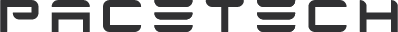TP-Link RE550 AC1900 MU-MIMO Dual Band Mesh Wi-Fi Range Extender UK
TP-Link RE550 AC1900 MU-MIMO Dual Band Mesh Wi-Fi Range Extender UK
- Maximum Coverage - Extend Wi-Fi coverage by up to 1,115 m2(12,000sq. ft).
- AC1900 Dual Band Wi-Fi - Simultaneous 600Mbps on 2.4GHz + 1300Mbps on 5GHz
- Three Antennas - Three adjustable external antennas provide optimal Wi-Fi coverage and reliable connections
- Gigabit Ethernet port - Act as a wireless adapter to connect a wired device to your network at Gigabit speed
- Intelligent Signal Light - Help to find the best location for optimal Wi-Fi coverage by showing the signal strength
- AP Mode - Create a new Wi-Fi access point to enhance your wired network with Wi-Fi capability
- TP-Link Tether App - Easily access and manage your network using any iOS or Android mobile device
- Ultimate Compatibility - Extend the range of any Wi-Fi router or wireless access point
Eliminate Wi-Fi Dead Zones with Powerful Wi-Fi
- AC1900 Mesh Wi-Fi Extender
- Why get a Mesh Wi-Fi Extender?
- Can’t get Wi-Fi in your bedroom, balcony, bathroom?
- Lose connection while walking around the house?
- Thick walls and floors weaken your Wi-Fi signal?
- Get tired of too many network cables?
Boost Whole Home Wi-Fi with Your Existing Router
A single router has limited Wi-Fi coverage and always causes Wi-Fi dead zones. RE550 wirelessly connects to your existing router and expands its Wi-Fi signal into areas it can’t reach on its own. Enjoy your stable network experience wherever you are at home.
Wi-Fi keeps Strongest for Unlimited Moving
With TP-Link Mesh Technology, it’s easy to form a Mesh network with a single Wi-Fi name for seamless whole home coverage. Just connect RE550 to a OneMeshTM router. Always enjoy the strongest Wi-Fi when you’re walking around with no need to search around for a stable connection.
Smart Roaming
Uninterrupted streaming when moving around your home
One Wi-Fi Name
No more switching Wi-Fi network names
Easy Creation
OneMesh™ Router + OneMesh™ Range Extender
Unified Management
Manage the whole unified network all in one Tether app
Enjoy a Mesh Network with Your Existing Router
Want a Mesh network? Hesitate on whether to replace your existing router and buy a Mesh set?
TP-Link OneMesh™ resolves your dilemma.
1 Update your existing TP-Link router’s firmware to OneMesh version—no need to replace it.
2 Connect the RE550 to the router.
3 Enjoy the Mesh network
Faster Dual Band Wi-Fi up to 1900 Mbps
RE550 delivers dual band (2.4 GHz and 5 GHz) to transmit Wi-Fi signals, doubling the performance of each band. It enables you to keep more devices connected at the same time with its 600 Mbps 2.4 GHz and 1300 Mbps 5 GHz dual bands. Use the 2.4 GHz band to send email and browse the web and the 5 GHz band for gaming and HD streaming.
Adaptive Path Selection: Keeps Itself Working at Top Speed
Adaptive Path Selection keeps your network running at optimal speeds by automatically choosing the fastest connection path to the router. Always keep your devices fast and stable—ideal for network environments crowded with many devices and applications.
High Speed Mode: Maximized Speed with Dedicated Backhaul
Uses one dedicated Wi-Fi band as a backhaul and another dedicated Wi-Fi band as an access point to maximize the bandwidth on the extended Wi-Fi.
Built-In Access Point Mode
RE550 is more than a wireless range extender. Simply plug an Ethernet cable into its Ethernet port and easily turn your wired internet connection into a 3×3 MIMO dual band wireless access point.
Secure One-Touch Connection for Easy Setup
Step 1: Simply press the WPS button on your router and, within 2 minutes, the WPS button on RE550 will connect to the network.
Step 2: Once connected, place RE550 at the best location—without reconfiguration.
Notes: Please connect the extender to the router via the Tether app or Web UI if your router doesn’t support WPS.
Control at Your Fingertips
Set up and manage your Wi-Fi through the TP-Link Tether app from your smartphone (Android, iOS), including TP-Link routers and range extenders.+
What in the Boxx?
- AC1900 Wi-Fi Range Extender RE550
- Quick Installation Guide
| Manufacturer | TP-Link |
|---|---|
| Condition | New |
| Product Name | TP-Link RE550 AC1900 MU-MIMO Dual Band Mesh Wi-Fi Range Extender UK |
| SKU | RE550 |
| EAN | 6935364072476 |
| Shipping For Product | 0.000000 |
| Calculate Shipping | Per Product Quantity |
| Enable Shipping Per Product | Yes |