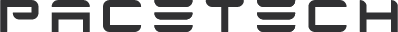Single Channel HDMi CAT5 CAT6 extender 1080P 60m Power with USB C Cable
The HD2000E is a HDMl extender which adopts new HDMl extending technology. The product consists of a transmitter unit and a receiver unit and should be used in pairs.
With the application of this HDMl extender, HDMl signal could be extended up to 50m over single cost-effective Cat5e and up to 60m over Cat6 or above at higher standard. Transmission distance up to 50m (over Cat5e)/ 60m (over Cat6 or above) is a perfect solution for family application as well as CCTV monitoring.
The HD2000E extender is also a complete solution to solve the image mosaic, color distortion, transmission failure and other problems when long distance HDMl signal is transmitted. The product is widely applied to situations such as Home Theater, Exhibition, Multi-media classroom, etc.
- Transmit or receive HDMI signal over single standard Cat5e/6
- FS-HD2000E consists of a transmitter unit and a receiver unit.
- HD Video reaches 50m (over Cat5e)/ 60m (over Cat6 or above) (1080p@60Hz)
- Support HDMI 1.3 and HDCP1.2
- Power supply 5VDC/1A USB-A to Type. C power cable included.
- Small size, easy and convenient to use, plug & play, no need to configure.
Quick Setup Guide:
Step 1: Begin with all input/output devices turned off and power cables are removed.
Step 2: Directly connect the male end to video source, Use a Cat5e/6 cable: connect one end to RJ 45 connector of HD2000E-TX, the other end to RJ45 connector of HD2000E-RX.
Step 3: connect the male end to display device.
Step 4: Make sure the connections mentioned above are properly finished. Then connect HD2000E-TX and HD2000E-RX to USB-Type.C DC+5V power supply according to type.C interface.
When the display device works with good image, then the whole connection is done successfully.
Note:
The wiring must be away from any equipment with electromagnetic wave such as mobile phone, microwave, radio equipment, fluorescent lap, power lines, etc.
2. This device is not networking equipment, do not connect with network to avoid damage.
3. Under normal circumstances, the HD2000E-RX can be powered from the HDMl interface. If the monitor's HDMl interface supply current is too small to make the HD2000E-RX start up, the monitor will not display images. At this time, it is necessary to plug in the USB-A to Type.C cable to obtain power from the external USB-A interface. if there is no external USB-A interface in the monitor, an external 5v USB power adapter is required for power supply.
| Manufacturer | PACE |
|---|---|
| Condition | NEW |
| Product Name | Single Channel HDMi CAT5 CAT6 extender 1080P 60m Power with USB C Cable |
| SKU | PT-HD2000E |
| Out of stock message | 0 |
| Shipping For Product | 0.000000 |
| Calculate Shipping | Per Product Quantity |
| Enable Shipping Per Product | No |